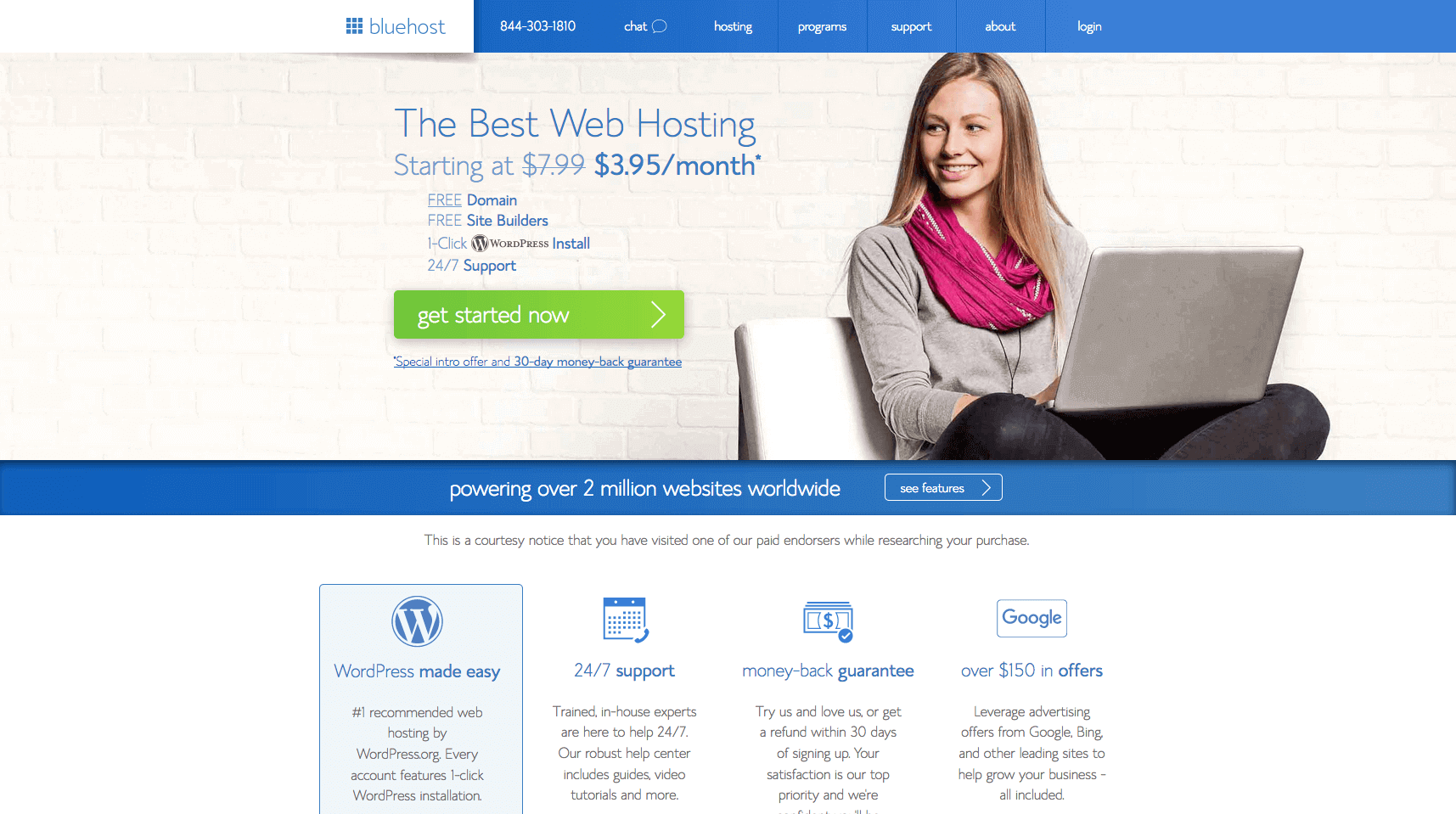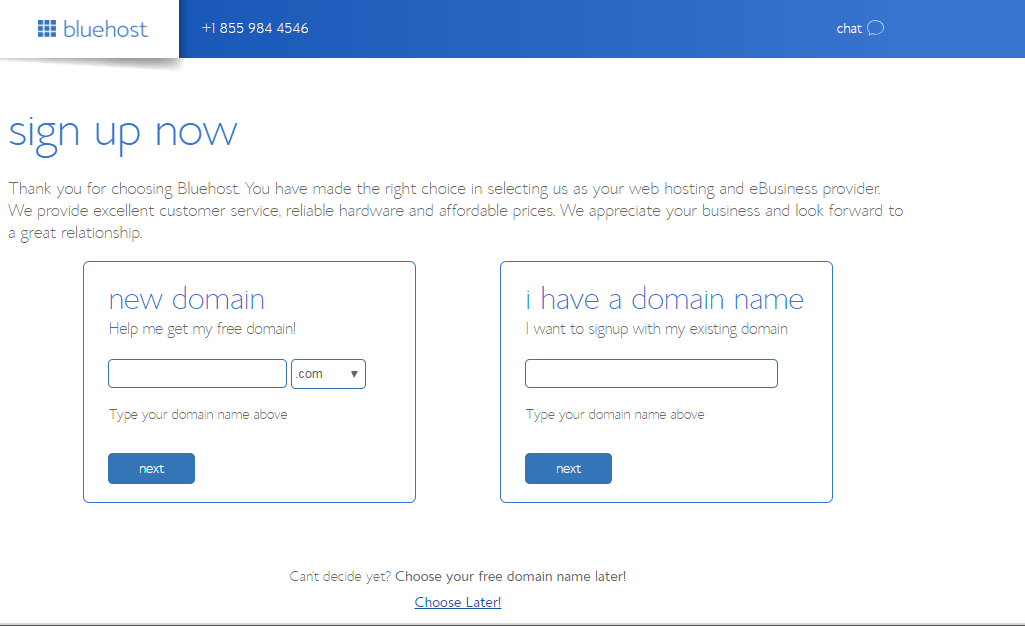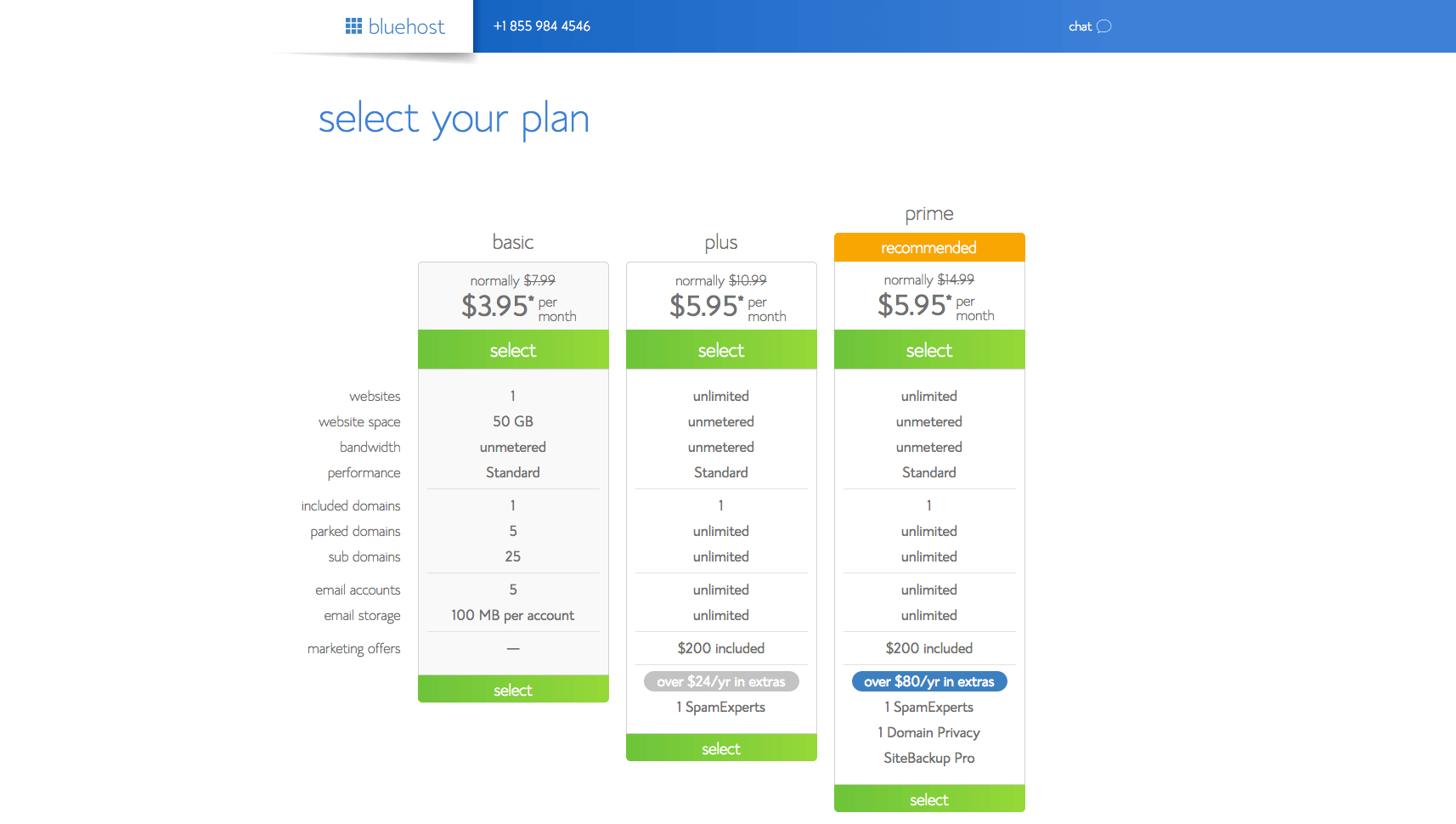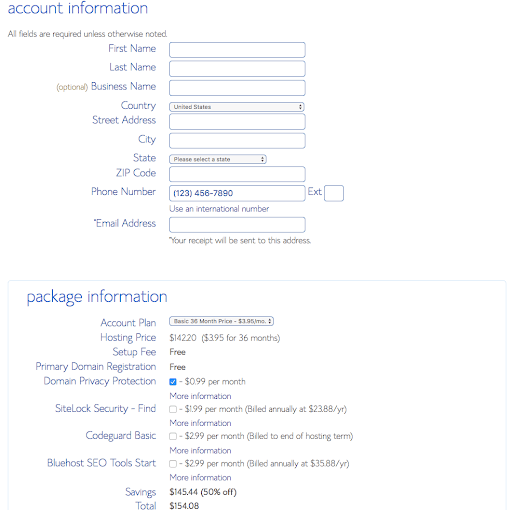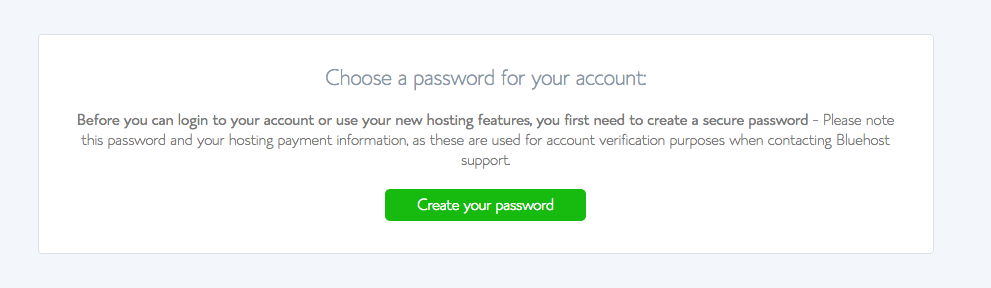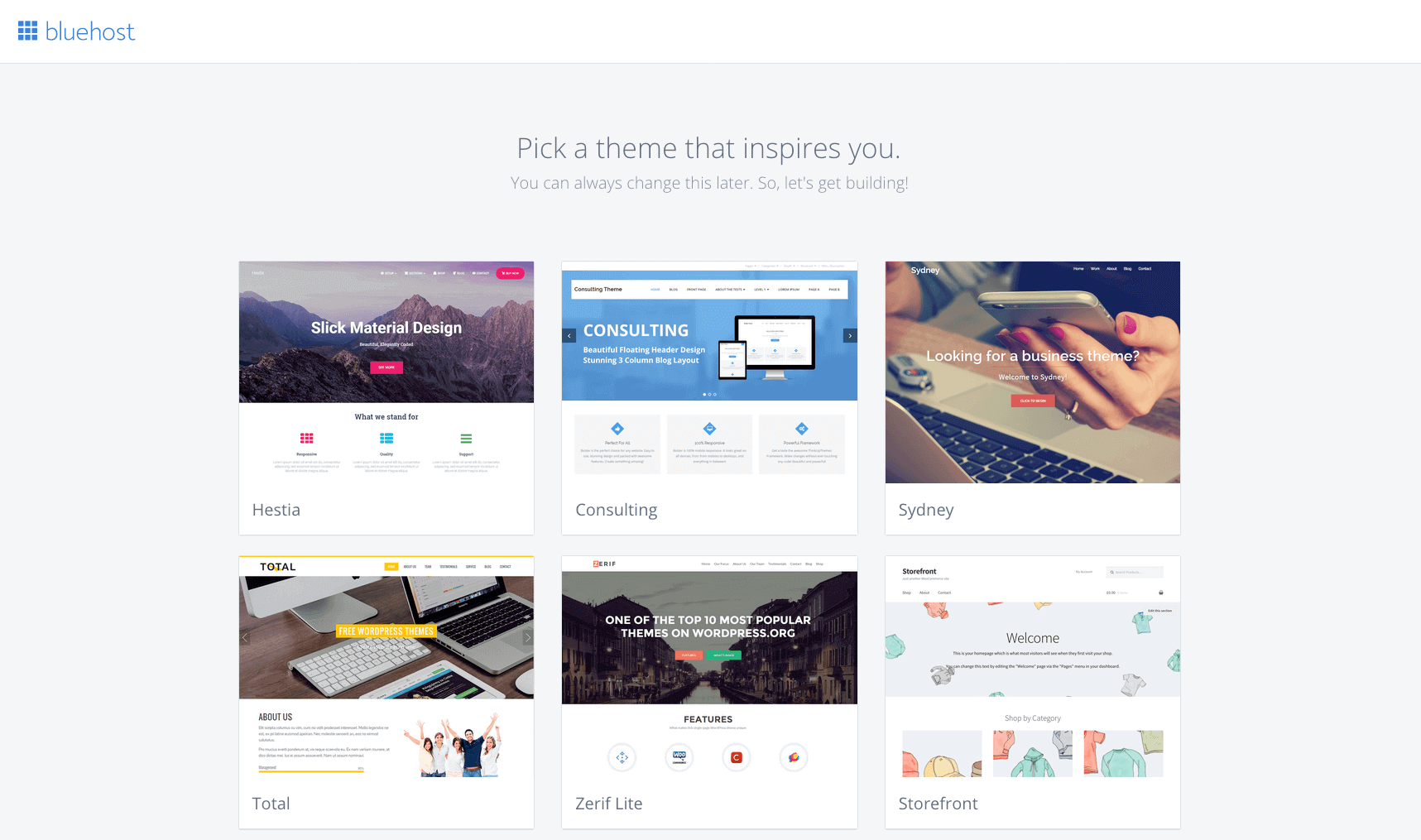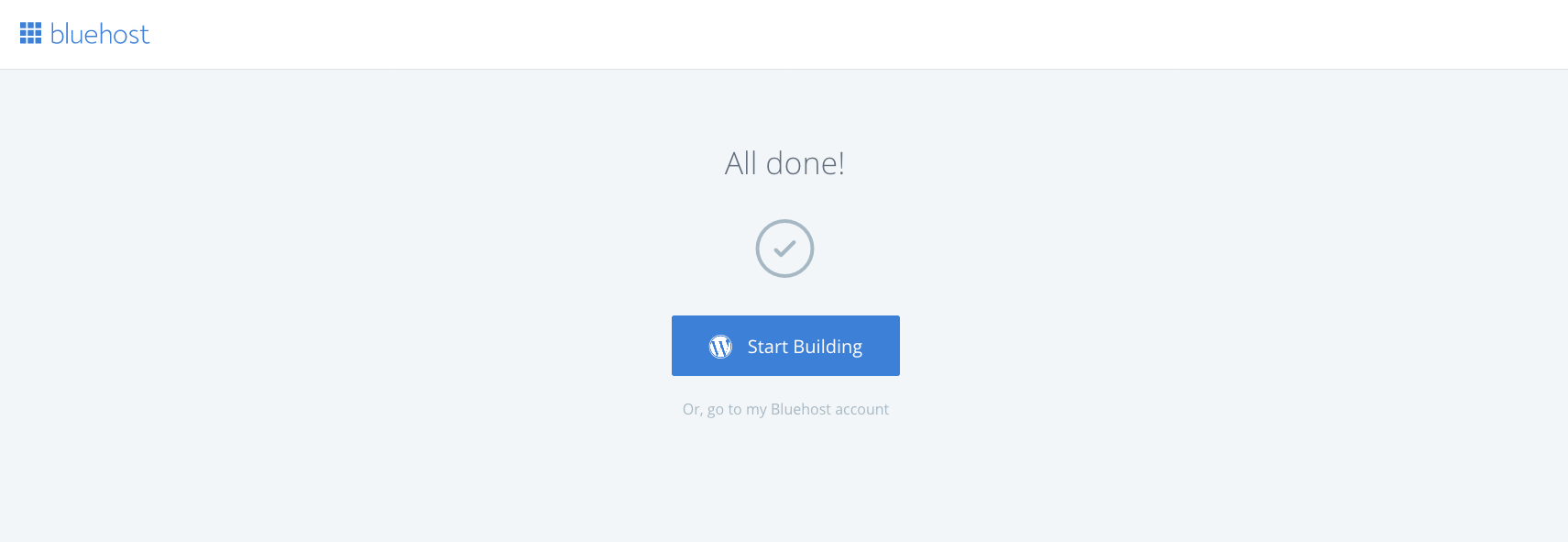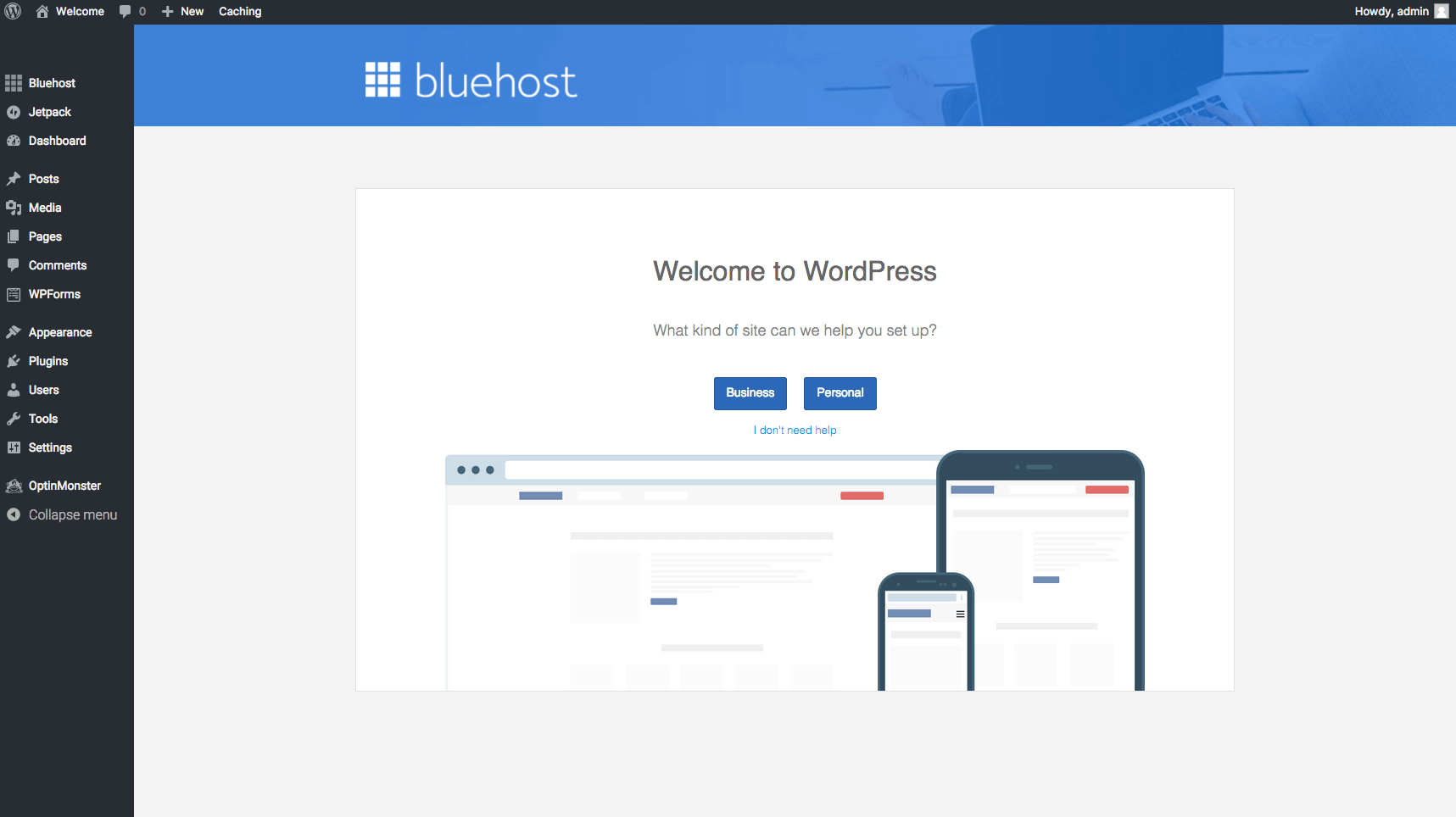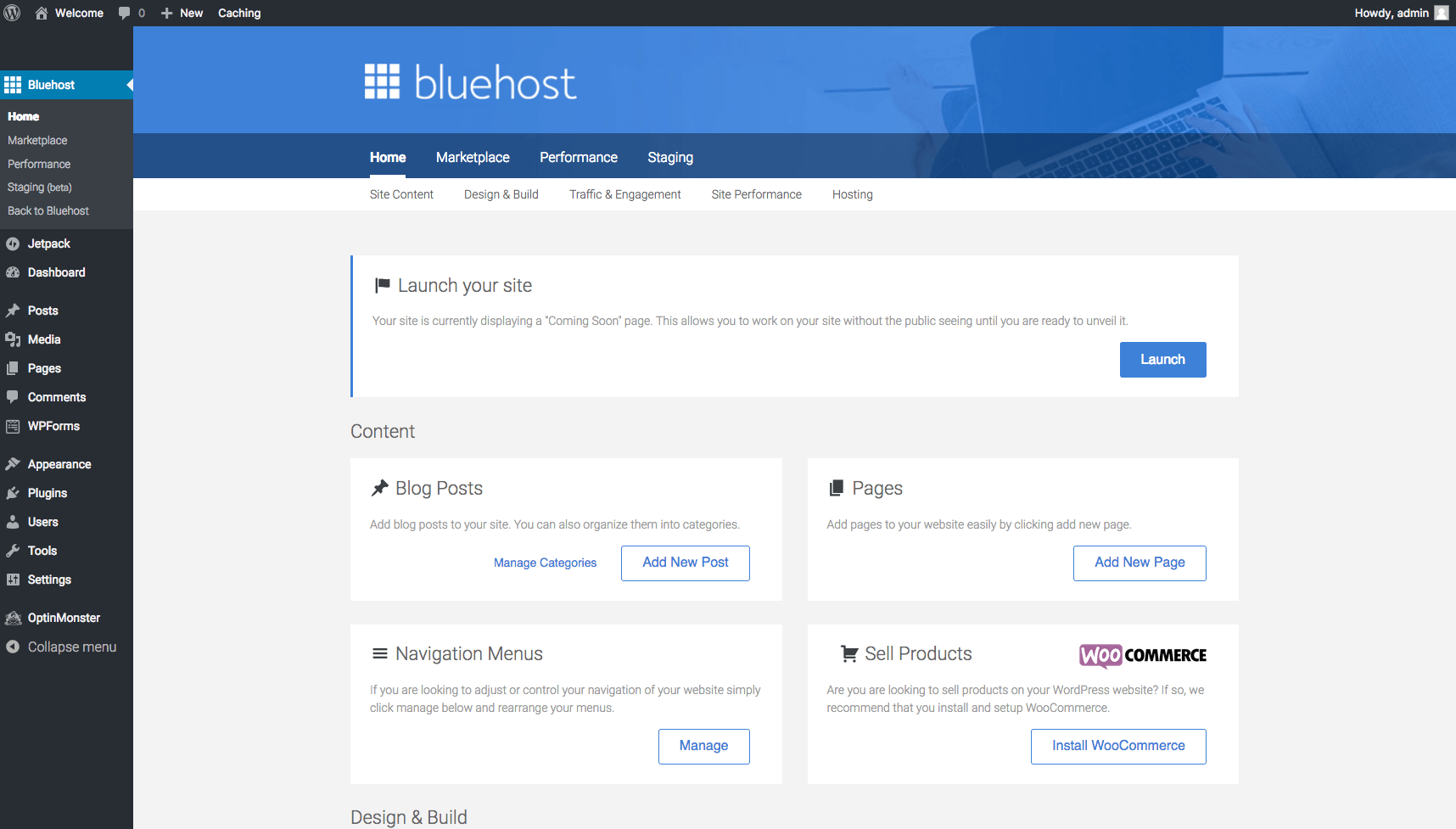How to start a successful blog and make money
Follow these easy steps to start a successful blog and make money online.

This post may contain affiliate links. Please read my disclosure for more information.
Today you are going to learn how to start a WordPress blog. By following this step by step guide you’ll be able to start your own blog and properly set it up.
The internet is full of “Start a money making blog in 5 minutes” but I’ll be honest with you. Yes, you can buy hosting and install your theme in 5 minutes or more than likely 15, but that is FAR from having a successful blog. Even setting up a blog takes way more than 5 minutes.
A successful blog involves lots of research and time. If you want to start a successful blog and make money with it you need to learn, learn and learn again. Did I mention LEARN?
Running a successful blog involves a lot of work and late hours, so if you are looking to get rich fast then blogging is not for you. If you are decided to make blogging work for you, keep reading!
In this step by step guide, I am going to walk you through how to start a successful blog that you’ll be able to monetize. I‘ll show you how to set up a self-hosted WordPress website with Bluehost.
Before you even consider buying your hosting make sure you do your research.
What are you going to blog about?
If you want to make money from your blog as soon as possible then you need to do some digging. Writing about what you did yesterday is not going to make you money unless it brings a lot of value to your readers.
Decide what topic/s you want to write about.
What are you a specialist in? What are you interested in? What hobbies do you have?
Whatever topic/s you end up choosing, make sure is something you love, this way you keep your fire burning especially during the first months of your blogging adventure.
If you’re not passionate about what you are writing is going to be hard to keep up the motivation. You’ll get burnt out and quit before seeing any real results.
Are your passions going to help you make money?
And here is where the digging has to start. You need to research your topics and see if you‘ll be able to make money writing about them.
Try and find successful blogs that make money writing about the topics you are interested in. If you’re not able to find any than more than likely the topic is not something the people want to read about.
You need to make sure the topics you are going to write about give valuable information to your readers. Your content has to offer them SOLUTIONS TO THEIR PROBLEMS. Just think about the readers and how they browse the internet.
Let’s take you for example! You are thinking for a while now to start a blog but have no idea where and how to start. You open your browser and type in “how to start a money making blog” and you ended up reading this blog post.
You had a problem and I’m trying to give you the best solution through this post and this post is part of my “Blogging” topic.
If you want to write about multiple topics and want to test out different niches than I recommend you start a LIFESTYLE blog like I did.
Pick a domain name
Domain name is a sophisticated way of saying website name. For example, savvychaser.com is my domain name.
At first glance, it seems easy to come up with a domain name, but honestly, it’s going to take some time to come up with one. It took me probably 4 months to come up with my blog name.
Don’t get me wrong, I didn’t work for 4 months on my blog name only. During these months I brainstormed blog post ideas, I outlined, researched and gathered resources for tons of blog posts. There was also a lot of LEARNING.
The fact that you don’t have a domain name picked up shouldn’t stop you from working on your blog.
Tips for choosing an awesome domain name:
- Make it easy to remember
- Make sure it’s easy to spell and type
- Don’t use numbers or any special characters
- Keep it short
- Choose something that stands out
- Pick something that relates to your topic/s
- Or simply choose your name (I didn’t want to do that. On top of that there must be someone really famous with both my married and my maiden name. The prices are in the range of thousands for each domain.)
- Make it brandable
- Be sure you love it and it allows you to change direction along the way if needed
After you got your name you need to check if it’s available. You can do that here:
Yes, in case your domain name is not available you need to start all over again. Once you found a domain name that’s available you need to check if the social media usernames are available.
Your Facebook, Instagram or other social media profiles you plan on using have to match the name of your website.
If I used my name for my Pinterest account you wouldn’t know that it’s my account for this site and not my personal one.
If everything is available your next step is to purchase your domain name. And if you use Bluehost as your hosting provider you’ll get a FREE domain name for a year when you purchase hosting for at least 12 months.
What is self-hosting and why do you need it
The most important thing to remember if you want to build a blog with the purpose of monetizing it is that you need to have a self-hosted website. You’ll not be able to make money with a free website.
If you’re thinking that free is always good, it’s not the case if you plan to monetize your blog.
The difference between a self-hosted and a free website is that with a self-hosted site you buy and own your home.
With a free website is like staying in someone’s home for free, you don’t own anything and they can kick you out without further notice. Even the content on your site will not be owned by you.
Free hosting sites will have restrictions on placing ads to monetize your blog. Will not be customizable and your blog will look unprofessional and you might be rejected by some affiliate programs because of that.
Click here to start the process!
Buy hosting for your blog
While WordPress.org (web platform- with which you are going to build your site) is free you need a home for your site. And that’s exactly what you buy from a hosting provider like Bluehost, a place on their servers for your site to be online and live.
The good news is that you don’t have to spend a fortune on hosting your website. Investing in hosting your blog is a must if you want to monetize your blog.
Why you should use Bluehost:
- It’s very easy to use. Anyone can start a WordPress blog quickly using our step-by-step tutorial below. Bluehost makes it very easy to create a WordPress blog.
- Bluehost offers fantastic technical support.
- You will receive a FREE domain name.
- Bluehost is extremely affordable at starting at $5.95 and can go as low as $3.95 per month if you buy hosting for 36 months upfront. The value is unbelievable!
- Bluehost offers a money back guarantee if you are not satisfied.
- Your website will look professional to readers, companies, and advertisers
How to start a WordPress blog on Bluehost
1.Register your domain name
Once you have your domain name all figured out, you need to buy the domain name. In order to do that you can click here.
Insert your name in the window and choose your preferred extension, .com, .co for example.
When starting out all you need is the basic package. Click on the green select button and then complete your account information.
If you already have a domain name that you bought through other sites like Godaddy or Hostgator you’ll have to connect it to your Bluehost account.
You just need to choose the “I have a domain name” option instead of “new domain”. Then you’ll have to log into your Account Manager and follow the instructions for connecting your domain name to your Bluehost account.
Next, you need to choose the length of your plan. You can choose from monthly, one year, 2, 3 or even 5 years.
The longer the plan you choose is, the cheaper your monthly rates are going to be.
To receive the cheapest price for your hosting, choose the basic plan. You don’t need anything more at the beginning and if you need to upgrade in time you can do it at any moment and you just pay the difference.
I strongly recommend you purchase at least a 12-month plan. You will get a free domain name for the first 12 months. It’s cheaper than monthly payments and if you buy a monthly plan you might forget to renew it and your site will expire.
Complete your account information and select the length of the plan.
After selecting your plan length, deselect any other products Bluehost is offering except the domain privacy protection. Without protection, everyone will be able to find your account information. I mean everyone.
2.Install WordPress
Next, you will be prompted to enter a password. Make sure the password is as secure as possible. After you create your password and save it, a congratulation window is going to pop up.
The only thing you need to do now is clicking on the blue Login button and you are ready to build your awesome website. Bluehost automatically installs WordPress on your account so you don’t have to worry about it.
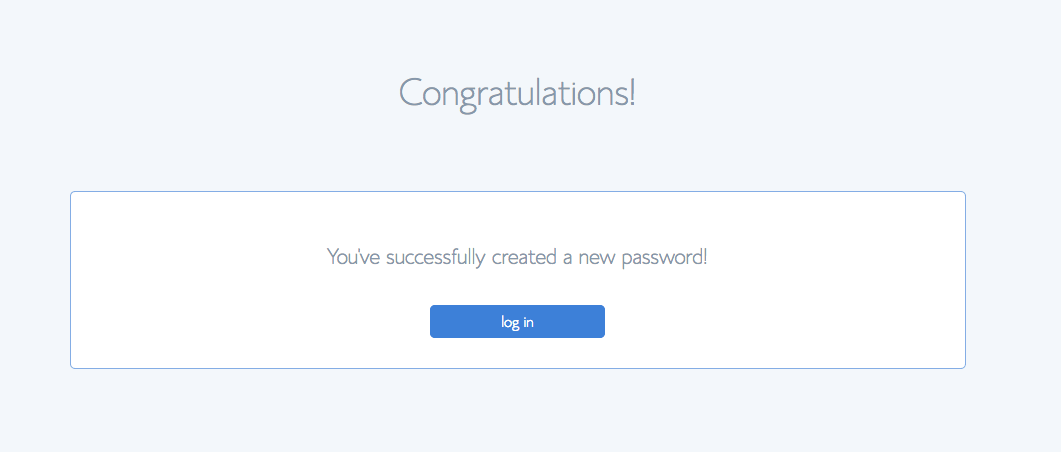
3.Select and install a theme
Bluehost will now ask you to choose and install a theme for your website. The theme is what is going to determine how your blog is going to look.
Through your theme, you’ll be able to choose the page layout, your preferred colors, and fonts.
There are tons of free themes you can find and install. For the start, you can choose one of the free ones and you can easily change it down the road.
Now you are done and you can start building your blog. Click on the start building button and you will be taken to your WordPress dashboard.
In the center of the page choose I don’t need help and personal, and then try to get familiar with your dashboard.
At this point, your blog will display a welcome page until you are going to be ready to launch your blog.
On the left side of your dashboard, you’ll find the WordPress menu. It looks intimidating but it’s actually very easy to work with.
Posts – this is where you will find and write all your posts.
To start writing your first post go to Posts >> Add new. You might already have a couple of posts that come with the theme install. These are to show you the layout of the theme and you should delete them.
Media –this is where you will find all photos, video, and PDFs you’re going to upload for your blog. In the beginning, this will be empty or have a few pictures that are inserted in the posts that come with your theme. Just delete them.
Pages – this is where all the pages from your blog will show up. To create your first page go to Pages >> Add new. The theme you install will come with a number of pages. You don’t need to delete them. Just change the title and edit the text of the page.
Comments – here is where you will find all the comments people left on your blog posts. In the beginning, this can be empty or have a comment or two from the theme. Just delete them.
Appearance – under appearance you will be able to find blog themes, menus, widgets and all the other tools you need for your blog design. You can change your theme at any time. To change your free theme go to Appearance >> Themes >> Add new.
Plugins – plugins are tools that will help you expand the functionality of your blog. To add a plugin go to Plugins >> Add new. Install only the ones you will be using. Once you stop using any of them uninstall them.
Users – if you’ll have multiple authors on the site this is where you can add them.
Tools – if you are just starting out you won’t need to use these tools. They are used for data import and export.
Settings – This is where you can find the settings for date and time, your permalink, comments settings, etc.
To log into your WordPress site going further you can use your Bluehost account. From the Bluehost homepage of your account, you can log in to your WordPress account. Or you can use your URL yourblogname.com/wp-admin/.
Congratulation, you just started your own website. You’ll have to work a lot going forward but you completed your first steps.
If you have any questions about how to start a successful blog don’t hesitate to write to me, and I’ll do my best to help you. Just head to my contact page.
Start a successful blog and make money